Here we go again. I get back to the office after a week away, to learn that time server selection is moving from Control Panel to Settings in Dev and Beta Channel releases. But, there’s a pretty typical time server selection gradual rollout underway. And guess what: my Beta Channel test PC, as usual, is not in the vanguard of those being offered that update. That’s a distressingly familiar phenom, for yours truly.
What Happens During Time Server Selection Gradual Rollout?
According to Sergey Tkachenko (via an X post from @PhantomofEarth) at WinAero, those Beta or Dev Channel images with this facility will see it show up in the ability to expand the Sync Now entry in Settings > Time & language > Data & Time under the Additional settings heading there. As you can see in the lead-in graphic, the X380 Yoga (my Beta Channel test PC) shows no caret to expand that Sync now entry. That means I haven’t caught any such update just yet.
When it shows up at some point in the future that PC will be able to select a time server for syncing under the Settings umbrella. For the time being, however, that PC must still use the Date and Time widget from control panel, Internet Time Settings tab, Configure Internet time settings subwindow, like so:
Until I get some new cumulative update (CU) or a new Beta version with the right facility, I’ll be using this tool to choose my default time server for synching up. It’s nice to know that MS is moving yet another capability from the old Control Panel environment into settings. It’s less nice to understand my test PC hasn’t yet made that grade. But shoot! That’s definitely the way things go in Windows-World from time to time, especially for your humble correspondent. Sigh.
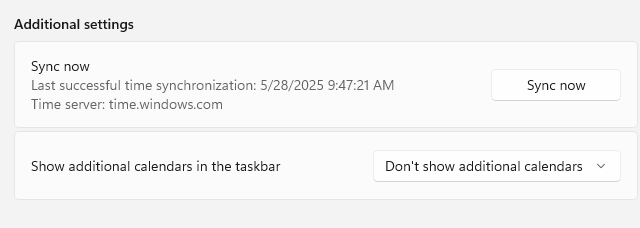
It’s always a bit frustrating when your test machine isn’t in the first wave of updates, but it’s good to see Microsoft steadily modernizing Windows Settings.