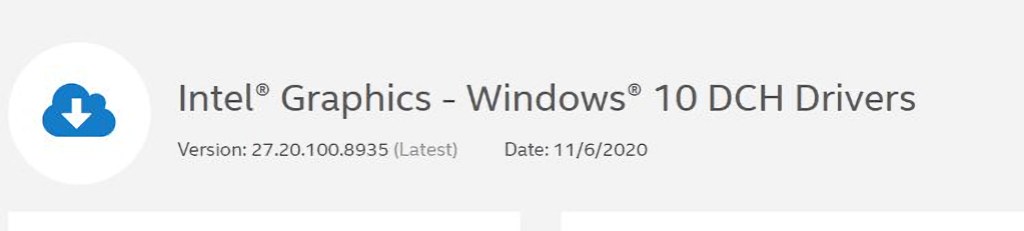Here’s an interesting topic for Windows 10 power users and admins. As stated in this post’s title, there are plusses and minuses regarding Intel’s new — and frequently updated — DCH drivers. Intel graphics drivers show up on laptops with Intel CPUs. That’s simply because a graphics component is built into most such processors, particularly mobile ones. Indeed, some laptops have additional external (usually PCIe-attached) GPUs. But any of those with Intel CPUs can switch back and forth between the on-chip GPU and that external GPU . Thus it’s important to ponder Intel laptop graphics driver upgrade pros cons — particularly when choosing and upgrading drivers.
Understanding DCH Helps Unravel Intel Laptop Graphics Driver Upgrade Pros Cons
DCH stands for Declarative Componentized Hardware supported apps. This is the new, forward-looking architecture for Windows Drivers. It’s explained in a Microsoft Docs article entitled DCH Design Principles and Best Practices. There we find an explanation for each of the acronym’s letters (I quote this material verbatim):
- Declarative (D): Install the driver by using only declarative INF directives. Don’t include co-installers or RegisterDll functions.
- Componentized (C): Edition-specific, OEM-specific, and optional customizations to the driver are separate from the base driver package. As a result, the base driver, which provides only core device functionality, can be targeted, flighted, and serviced independently from the customizations.
- Hardware Support App (H): Any user interface (UI) component associated with a Windows Driver must be packaged as a Hardware Support App (HSA) or preinstalled on the OEM device. An HSA is an optional device-specific app that’s paired with a driver. The application can be a Universal Windows Platform (UWP) or Desktop Bridge app. You must distribute and update an HSA through the Microsoft Store. For details, see Hardware Support App (HSA): Steps for driver developers and Hardware Support App (HSA): Steps for app developers.
Componentization is Good!
To me, the componentized piece makes the DCH driver both interesting and relevant to laptop owners. Basically, it means base driver packages from the device maker are OK — Intel, in this case. That’s because customizations from an OEM or laptop maker can slipstream onto the base level driver. And it won’t affect the behavior or reliability of the graphics circuitry. Especially for those who use their laptops for gaming (where drivers matter quite a lot, and change pretty frequently) this is good news.
Case in Point: Intel’s November 6 igfx_win10_100.8935.exe Driver Release
Late last week, Intel dropped the afore-mentioned new DCH drivers release. The release package is available at Intel Graphics – Windows 10 DCH Drivers web page. This new release covers Windows 10 versions 1709 through 20H2. It also comes in both ZIP (direct access to driver files and components) and .exe (self-installing formats). Those who use the Intel Driver & Support Assistant are already familiar with the .exe versions of the company’s drivers, because those are this tool’s default versions. If you look at the Release Notes for this …8935 version you’ll see that all of the key issues fixed call out computer games (Crysis Remastered, PGA Tour 2K21, Doom Eternal, World of Warcraft, Shadowlands, Red Redemption 2, and so forth). Hence, my earlier point about gamers as primary beneficiaries for such updates.
Other admins or owners with Intel GPU circuitry on their laptops can relax about updating laptop drivers on major-branch laptops (Dell, Lenovo, HP, and so forth). Why? Because the DCH architecture means that Intel’s base level driver is more or less guaranteed to “play nice” with any such customizations as the OEM/mfgr may add for its own laptops. In the past, I’d relied on the various vendor update services (e.g. Dell SupportAssist, Lenovo Vantage, HP Support Assistant, and so forth) as the sole source for laptop graphics drivers.
I’ve been experimenting with using Intel DHC drivers plus the occasional OEM/mfgr graphic driver on four Lenovo PCs for the past six months now. My experience has been almost completely positive, with only one install issue on a Lenovo X380 Yoga last month, easily remedied by a manual install after downloading the driver file from the Lenovo Support pages.
DCH Graphics Drivers: Worth Trying Out
Looks like DCH Intel graphics drivers are pretty safe, and ready for day-to-day laptop use. Don’t take my word for it, though. Conduct your own experiments on test machines (as I did) and see how things go. I’m reasonably certain of positive results. If not, I hope you’ll tell me all about it (comment on this post). Cheers!