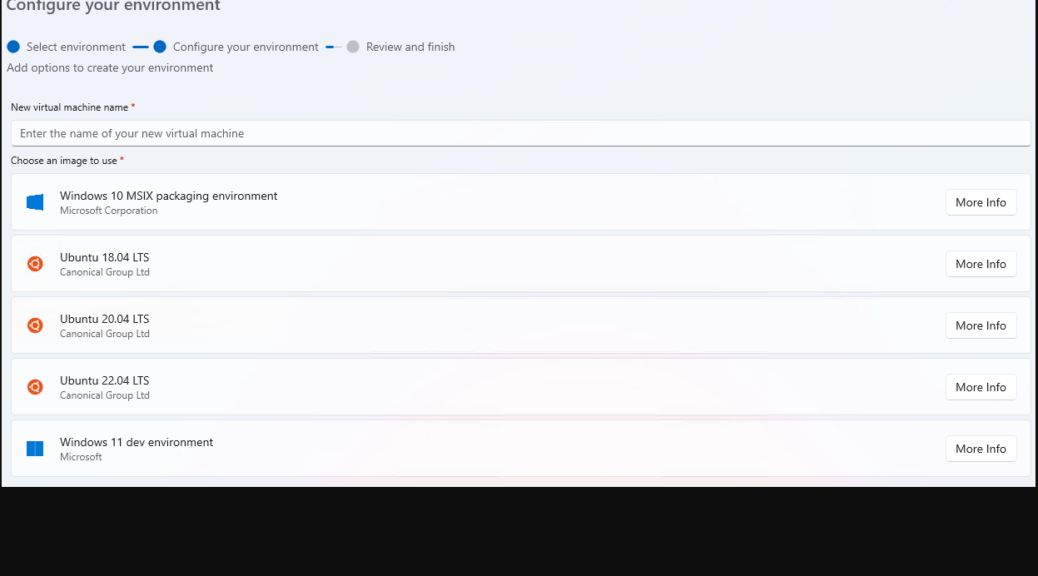As far as I can tell the ability to create and manage Hyper-V VMs using the latest release of Dev Home (Preview) is nothing short of terrific. Whereas Hyper-V Manager makes it difficult or blocks use of RDP during VM set-up and install, Dev Home is completely friendly to this oh-so-common way to get stuff done on Windows networks. I have 8 PCs (1 desktop, 7 laptops) in my office right now. I work on the desktop and RDP into the other machines as a matter of course. Alas, I suffer with Dev Home Environments missing local ISO. Let me explain…
Why Say: Dev Home Environments Missing Local ISO Access
I could be wrong, but I don’t see any way to access a local image source on the “Choose an image to use*” pane when setting up a Hyper-V VM inside Dev Home. If you look at the lead-in graphic you’ll see dev options for Windows 10 (top) and 11 (bottom) with three Ubuntu items inbetween. That’s it!
Given Dev Home’s focus on developers and developer environments, this may make sense. But given that Dev Home works seamlessly and properly in an RDP session, and Hyper-V does not, it makes me want more. Specifically, it makes me want the ability to use a local ISO file of my choosing as the basis for a Hyper-V VM when I click the Create Environment button in Dev Home.
Why? Because it “just works” in setting things up and getting them running. Working with Hyper-V Manager to create VMs through RDP is tricky and frustrating. Working with Dev Home to create VMs is an absolute breeze.
A Different Alternative: Fix Hyper-V Manager
If MS doesn’t want to add a local filesystem link to this aspect of Dev Home, that’s OK. But if so, they should fix Hyper-V Manager so that it works properly with Windows 11 (default to TPM support, turn off Windows hello login that doesn’t work on RDP). Is that too much to ask? Gosh, I hope not!