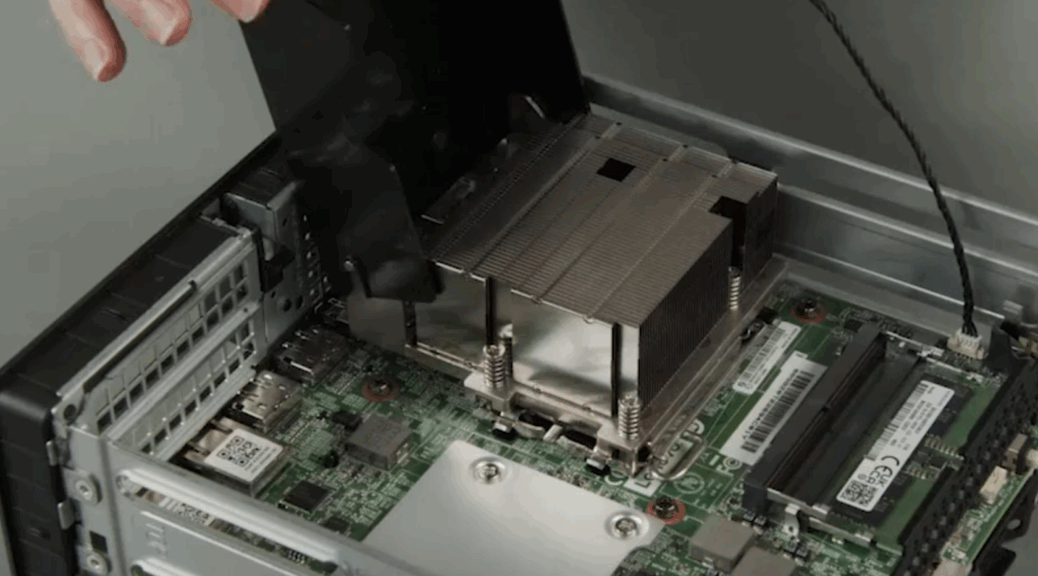Yesterday, I upgraded the Lenovo ThinkStation P3 Ultra with mixed success. I was able to install and use a Samsung 990 EVO Plus NVMe SSD 4TB. I tried to boot after installing a pair of G.SKILL Ripjaws DDR5 32GB SO-DIMMs. Alas, the PC wouldn’t POST, so I had to send them back. I’ve ordered a pair of matching SK Hynix HMCG88AGBSA095N modules instead, and hopefully they’ll work when I stick them in next week. Throughout this in-and-out process, however the P3 Ultra shows amazing interior design. Let me explain…
How P3 Ultra Shows Amazing Interior Design
I was able to take this SFF PC apart and access the ports for M.2 SSDs and for the lower 2 memory slots without using a single hand tool. All the areas I needed to access, while covered with other components — fan housings, in fact — were easily accessed by releasing latches and swinging items out of the way. You can see this in the lead-in graphic for the NVMe fan housing.
I’ve worked on hundreds of PCs and laptops, including a dozen-plus SFF PCs. This particular model is nearly unique in making itself easy to work on and understand. Indeed, Lenovo has posted short videos that show how to access the chassis, M.2 drives,CPU fan, lower memory modules, and a whole bunch more. Combined, they made it dead easy for me to get things out of the way, and install/remove the components I was after.
The whole process took less than 2 minutes for each action (install NVMe, install 2 SO-DIMMs, remove 2 SO-DIMMs). It’s been an amazing trip so far.
Half-Way Benefits, with More to Come?
I’ve got the new NVMe drive working. I was able to create a full C: drive image backup — using Macrium Reflect X — on that new D: drive. Total time required: 00:37 (yes, that’s thirty-seven seconds, total, disk size of image: 45.57GB). SSD-to-SSD backup is definitely the way to go, and even better if — as is the case here — it’s from the primary (boot/system) internal SSD to a secondary internal SSD. Again: 37 seconds! Wow!!!
When the matching memory modules show up next week (I couldn’t get the PC to post using the G.SKILL Ripjaws DDR5 SO-DIMMs I ordered) I’ll try again. By ordering the same part number as what’s installed, I hope that the next try will succeed. Stay tuned: I’ll let you know.
Here in Windows-World, it’s always nice to find a great design that makes it easy to get in, add or remove components, then get out and back to work. Kudos to Lenovo for a truly magnificent design. I love it!!