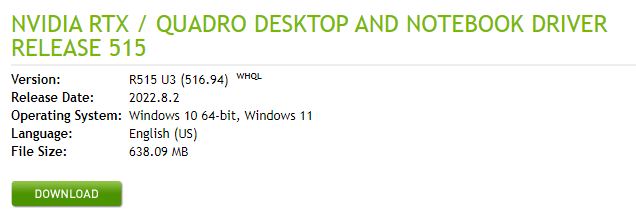Whoa! I’ve had the Lenovo P360 Ultra SFF PC for a week now, and I FINALLY got the discrete Nvidia RTX A2000 GPU working. It showed only a black screen with the Acer XR382CQK monitor. With a Dell 2717 from my wife’s PC as a stand-in, it would run (briefly) then fall over (AppCrash on NvidiaContainer.exe). My suspicion of driver issues were confirmed by the ace Lenovo engineering team. And I was happy to learn that an old school driver repair still works.
What Old School Driver Repair Still Works?
Good question! Having just written a story for TechTarget about fixing black screens, this was chapter and verse for me. If the current GPU driver falls over, received wisdom goes “roll back a version. Keep going till it works…” I’m actually not sure how far that would have gotten me.
But what the Lenovo engineering folks told me falls in line with that approach. They simply said “install version 511.65” and furnished me with a Lenovo download link for same.
Long story short: I installed the older driver. When I rebooted the machine, the previously non-functional XR382CQK monitor worked like a champ in the miniDP port. I didn’t even have to lug my wife’s Dell 2717 into position instead.
A Further Bulletin from Engineering…
Here’s what one of the engineering team emailed to the group assembled to help me over this hump:
I checked with our lab and there is a known recent issue with Nvidia’s latest driver 513.12 and later. There will be a P360 Ultra BIOS release by end of month to address the issue. However, the workaround in the meantime is to use driver 511.65. The symptoms are similar to what Ed is seeing – driver crashes.
Given that insight, a quick confirmation that I was running 516.94, and a link to the download for that older driver version, I got straight to work. Problem solved! Nice to know the old school repair still works. Even nicer to get pointed at the last known working version by the Lenovo team.