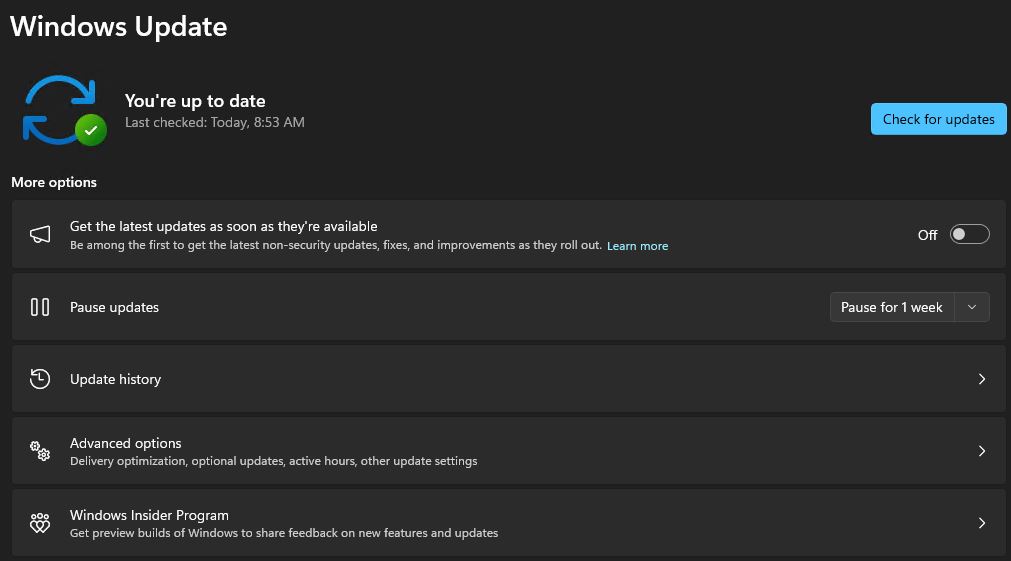On April 25, MS released KB5025305 for Windows 11 as a CU preview. It offers an interesting new addition to Windows Update. As shown in the lead-in graphic, that option reads “Get the latest updates as soon as they’re available.” By default, this option is not available on managed PCs. Thus, admins need not worry. But it does provide a way to enable fast tracking Windows 11 updates for those who want them as soon as they come out.
What Fast Tracking Windows 11 Updates Means
Here’s how MS explains this interesting move (from an MS Support note entited “Get Windows updates as soon as they’re available“):
Windows devices get new functionality at different times as Microsoft delivers non-security updates, fixes, improvements, and enhancements via several servicing technologies—including controlled feature rollout (CFR). With this approach, updates may be gradually rolled out to devices.
The good news is if you have Windows 11, version 22H2 or later, you can choose to get the latest non-security and feature updates as soon as they become available for your device (now and in the future).
The lead-in graphic shows the slider control for “Get the latest updates…” in its default position. Users must opt into this offer to exercise it. That means moving the slider from the “Off” position to “On.”
Should You, or Shouldn’t You?
This kind of thing is a fine idea for people like me — a devout Windows Insider who diligently tracks every new wrinkle across multiple OSes and release versions. But for others, especially on production PCs? No so much…
My take on this new feature is that it’s a fine thing for test machines, or other PCs not intended to support everyday, workaday job roles. My best guess about how this will play out is that experimenters, testers and slightly over-the-edge enthusiasts will turn it on. Most everybody else will leave it alone … as they no doubt should.
As for me, I think I’ll try it out on a couple of test machines (I have half-a-dozen or more at my disposal right now) and see how it goes. Stay tuned: I’ll report back occasionally on what I see and learn.