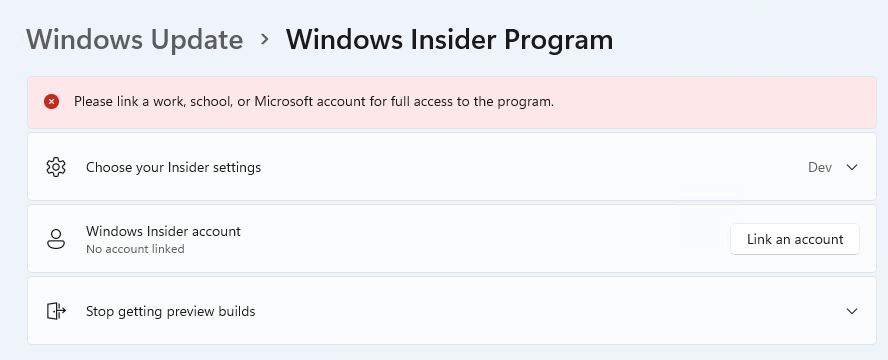Here’s a nifty little gotcha. After upgrading my two Dev Channel test PCs earlier this week, I noticed something missing. As you can see in the lead-in graphic for this story, despite Insider membership in good standing beforehand, things were different afterward. Hence my warning: Build 25174 may drop Insider MSA info, as shown in the graphic. Both of test machines were likewise affected.
If Build 25174 May Drop Insider MSA, Then What?
If you click on the “Please link…” entry shown in the graphic, it will automatically open the “Sign-in” page that lets you choose the MSA (Microsoft Account) you wish to associate with the Insider build on the target PC. I simply picked the one I had already associated with the PCs before applying the upgrade. It took all of 15 seconds to fix.
So why am I telling you this? I can’t extrapolate from 2 machines to the entire Dev Channel population. But I can guess that if both my machines were so affected, other Insiders running Dev Channel builds may find the same thing when they check their Insider status after the upgrade.
Nothing ventured, nothing gained, right? This reminds me of other oddities I’ve seen post-upgrade for earlier versions of Windows 10 and 11. For a long time, in fact, I had to check “Private” vs “Public” network status after such upgrades, and routinely reset them to my desired states. This strikes me as just another case in point.
Nothing in the 25174 announcement…
I just checked the 25174 announcement, and it makes no mention of this particular gotcha. I’m reporting this to feedback hub as I write this item and I see no similar reports amidst that collection. Perhaps this is idiosyncratic and only applies to my PCs. But I bet it’s not, so check yours, too, please. Cheers!