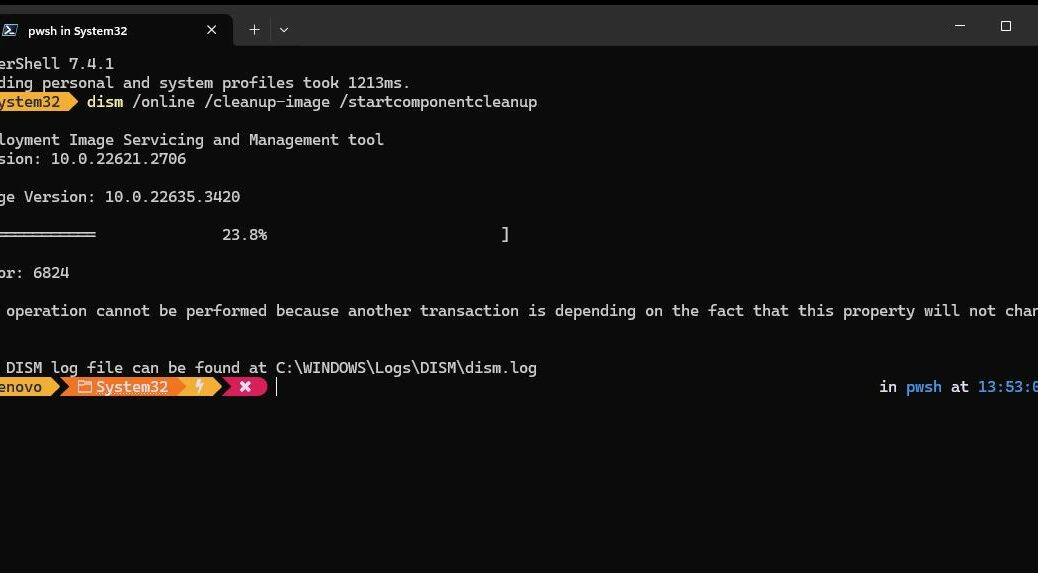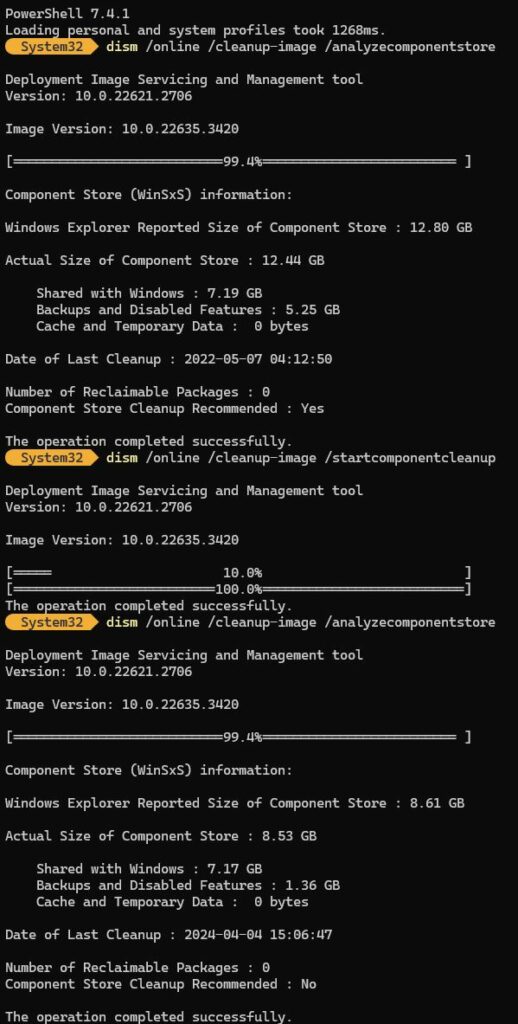“Hey, wait a minute,” I thought to myself, “I’ve been here before.” Indeed I reported in June 2023 about “13 spurious reclaimables” in a different Windows 11 installation. This time, the same thing showed up when I switched my Lenovo ThinkPad X1 Extreme over from production Windows 11 (Build 22635.2274) to the latest Beta Channel release (Build 22635.3420). No sooner did I run dism /online /cleanup-images /startcomponentcleanup than it threw the error shown in the lead-in graphic. What you can’t see is that my beta channel sign-up spawns bogus reclaimables — 13 of them, to be more exact. Yikes!
Fixing Beta Channel Sign-up Spawns Bogus Reclaimables
For this version of Windows 11, I had a trick up my sleeve. This build includes the ability to repair a “hinky” Windows installation by repair installing the current version (aka “upgrade repair install” or “in-place upgrade repair install” in the can familiar to readers of TenForums and ElevenForum tutorials and advice).
This
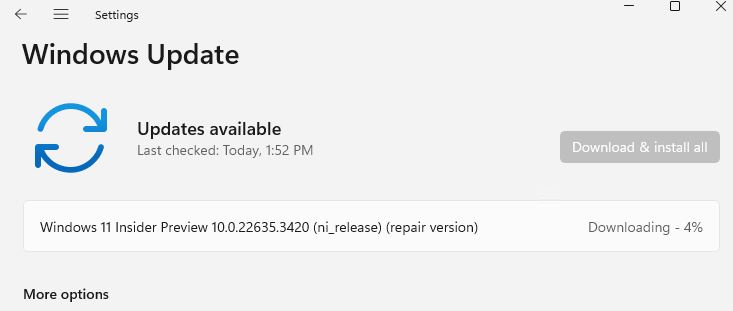 Invoking this option downloads the files for the running Windows version and re-installs the OS, using files from WU instead of local copies to try to fix things. In my case it worked. You can see the successful outcome in the next screencap, which shows zero bogus reclaimables in either of the two dism /online /cleanup-image
Invoking this option downloads the files for the running Windows version and re-installs the OS, using files from WU instead of local copies to try to fix things. In my case it worked. You can see the successful outcome in the next screencap, which shows zero bogus reclaimables in either of the two dism /online /cleanup-image
/analyzecomponentstore entries it shows. Good-oh!
To me, this proves the value and convenience of this new Windows 11 facility. Previously I’d have had to visit UUPdump.net, create an ISO script, then download all this stuff myself. Now, Windows does it on its own automatically. I think it’s great, and it fixed my problem, too.
The last time I ran into this problem I had to perform an in-place upgrade repair install to clear out the bogus reclaimables, too. If you ever find yourself in this boat, be aware that this technique has fixed this problem for me every time it’s happened on one of my PCs. Hopefully, it can do the same for yours.