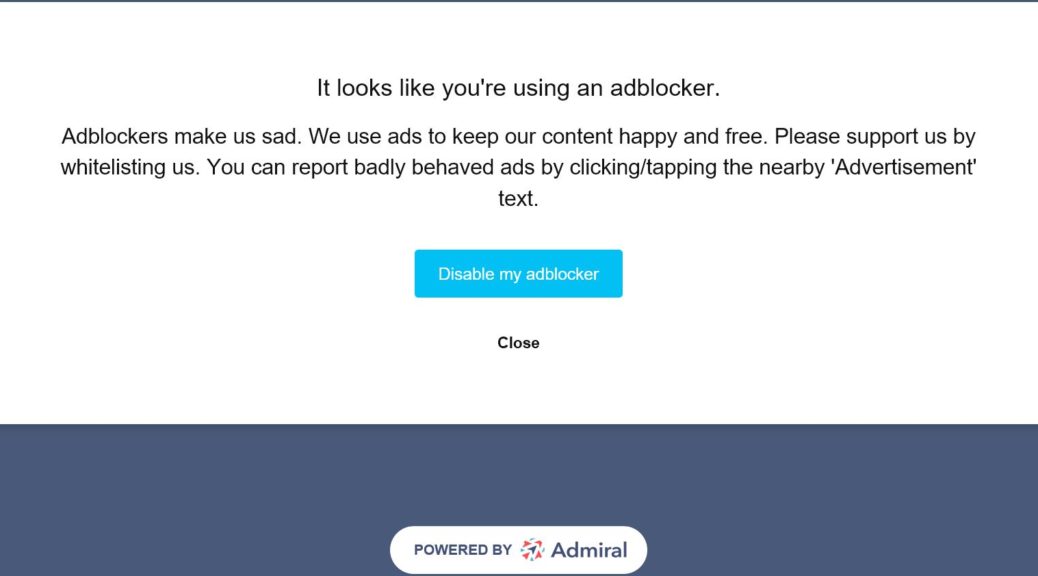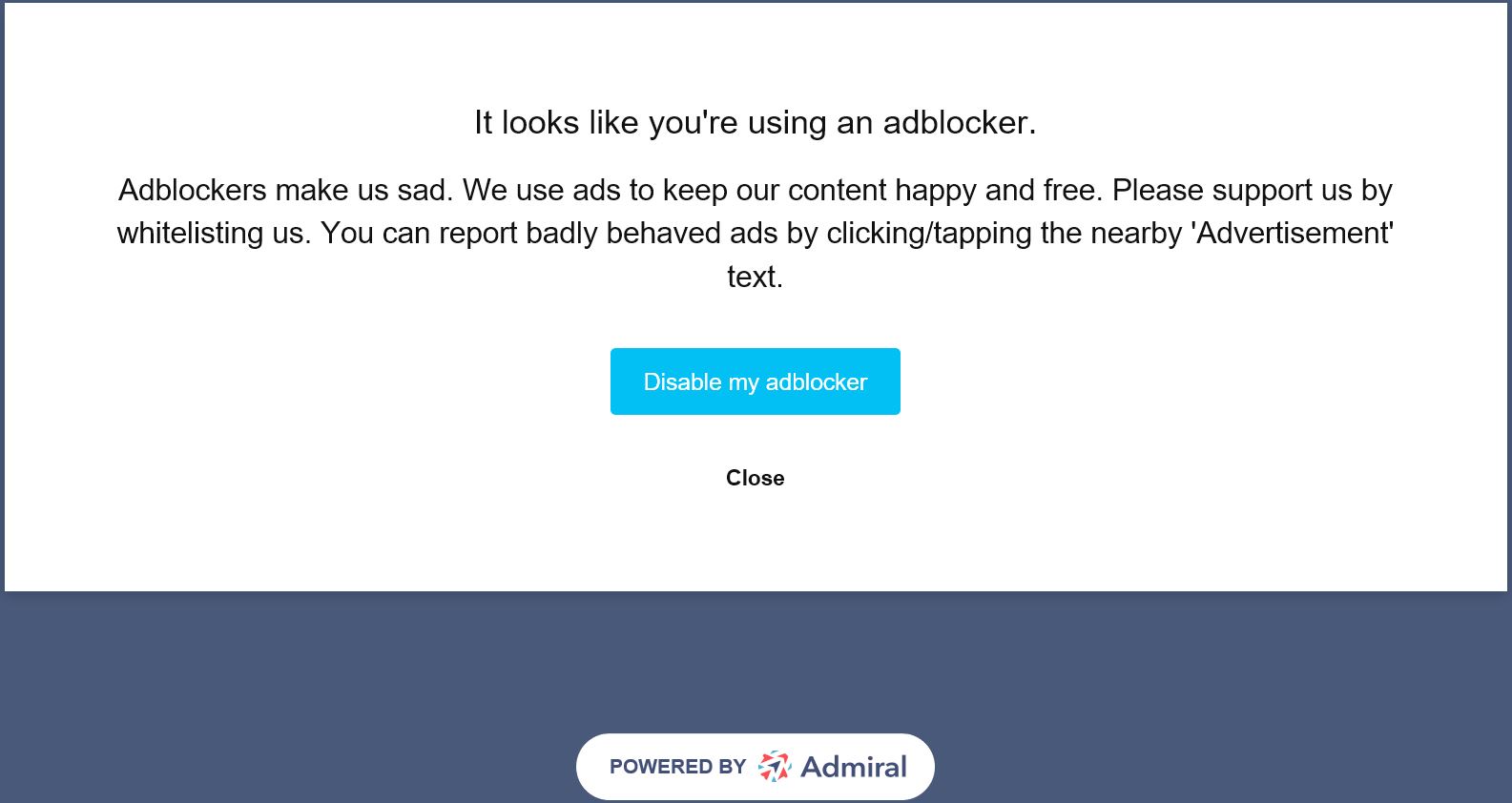Ok, then. I patrol a large number of websites daily looking for blog fodder and article topics. Many of those sites are ad-financed. Of those, some won’t show themselves in browsers with adblockers turned on. They use a technology called “Adblock Detection” to determine when browsers are blocking ads. If an adblocker is detected they take “corrective measures” to induce visitors to turn ads back on. Of course, I — and many other users — would rather not do this. Thus, we seek out countermeasures. In this case, that means figuring out how to bypass or circumvent adblock detection. And of course, that’s why I entitled this post bypass Adbock Detection gains importance.
Why and How Bypass Adblock Detection Gains Importance
If you visit WindowsCentral.com in a browser with an adblocker turned on you’ll see a message like this, instead of the website’s actual content.
Admiral’s adblock detector keeps adding annoying wrinkles.
[Click image to see full-sized view]
In the past week or so, Admiral has added a new wrinkle to its adblock detector. Previously, one could simply click the “Close” item on the adblock detection notice. Then, it would go away and leave you alone. Now, you can do this and browse for up to 30 seconds (or until you transition to another page on the site). When the timer goes off, or when you open a new page on the same site, you’re presented with the same display. After three or four repetitions, this becomes intolerable. I’d more or less decided to avoid those sites until I realized the dictum in my next heading must hold in this situation, too.
Where’s There’s a Will, There’s a Workaround
Once you learn the terminology — that is, adblock detection and the need for a bypass — there is no shortage of information and advice on how to get around this despicable (but all-too-understandable) behavior. My favorite nostrum for this problem comes from TechJunkie.com (itself, ironically enough, an ad-financed website). I like their solution because it involves very little effort on my part. It does, however, require using Firefox to make this as simple as possible. One need only click File → New Private Window inside Firefox, then surf to the site of one’s choosing from inside that window. The same Admiral window pops up once, but stays quiet when closed after that. Works like a charm.
Other adblock detection bypass techniques get more interesting. You can use Google cache to interact with a snapshot of the site instead of a live, interactive version. You can use the Wayback Machine in similar fashion, and interact with a different snapshot. There are also scripts from Greasemonkey or Tampermonkey to kill the scripts that invoke the site’s adblock detection and response behaviors. Guiding Tech also suggests disabling JavaScript for offending sites. For me, all of these involve too much poking around in the browser GUI. I’m best-served by a hands-off technique myself, so I’m using Firefox for those sites going forward — at least for now, until the adblock detectors add another wrinkle. Then, I’ll find another workaround or countermeasure, as the game of cops and robbers goes on!