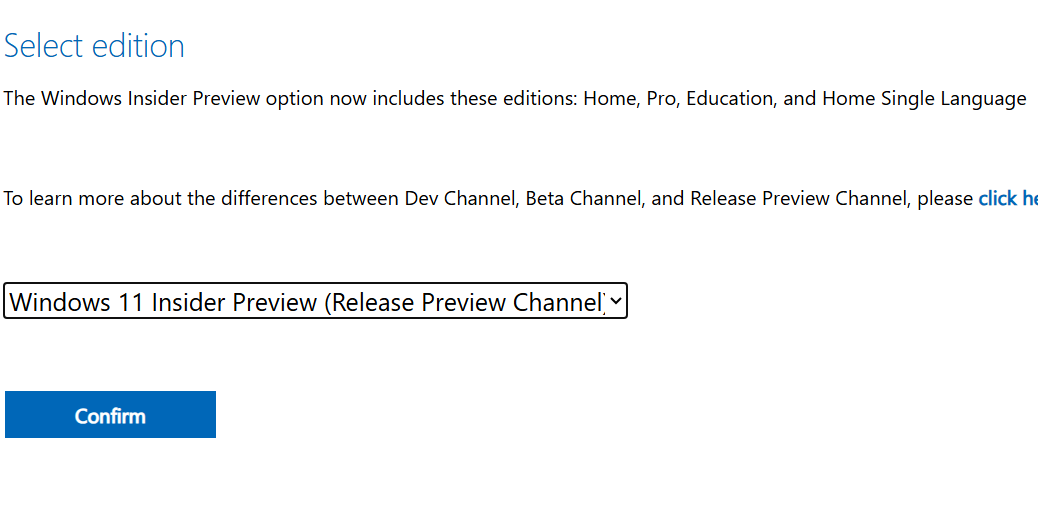i just learned something interesting. MS has added an ISO for Windows 11 Insider Preview (Release Preview Channel) – Build 26100.560 to its Preview Downloads page. As long as you access the page using an MSA that’s in the program, you can download, install and run 24H2 without future forced Insider updates. Long story short: if you want to get a head start on the next version, you can go 24H2 outside Insider Program. Neat-o (and thanks to Paul Thurrott for pointing this out).
How-to: Go 24H2 Outside Insider Program
Once you grab the ISO, mount it and run its top-level setup.exe to fire off an update or clean install. I’m doing mine in a VM because I don’t have a spare physical PC on which I’d like to run another copy of 24H2. And alas, my current one is enrolled in the Release Review channel of the Insider Program. FWIW, the download took about 15 minutes (it self-reported at 5.2 GB). The whole process took 40 minutes, give or take.
After all is said and 24H2 is running, I show winver and the Insider Program status. Because the latter starts with “Join the Windows Insider Program,” it shows that this is a 24H2 image. Ostensibly, it’s only available to Insider Program members in the Release Preview channel. But here ’tis outside that tender embrace. Thanks again, Mr. Thurrott!
Winver shows 24H2;Settings > WIP says “Join up!” QED.
Thurrott says this image will happily collect WU items as they’re issued going forward. I believe him. This seems like a stellar way to jump into 24H2 production mode a bit early. IDKYCDT Good stuff!