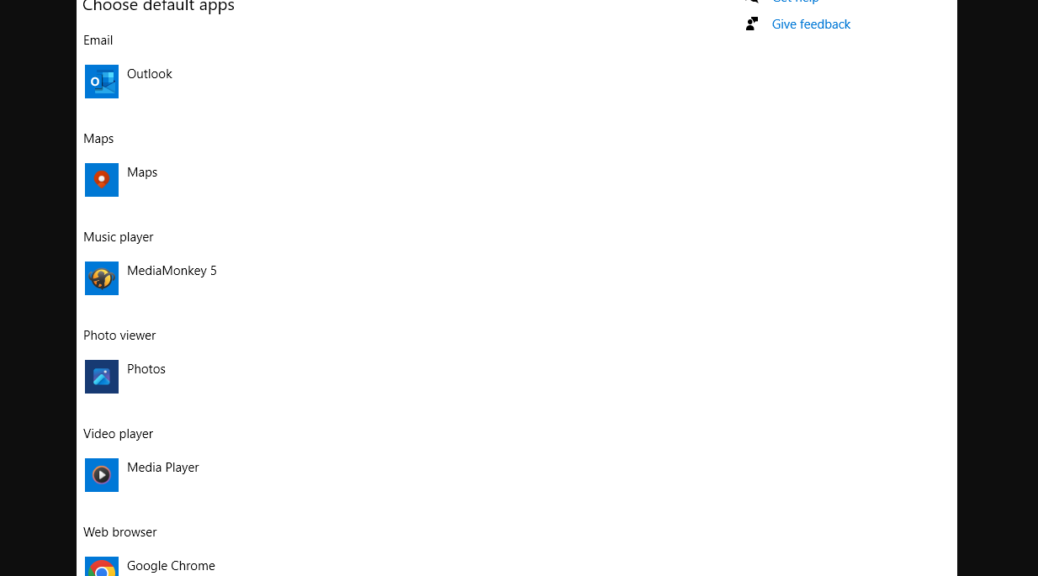It just happened again. I clicked a (safe) URL in an email message and found myself inside Microsoft Edge. Because my personal practice and preference is to run Chrome as the default, this was a back-handed way of telling me that my default browser had been reset. It probably came from some new VM I set up and filtered back into my MSA via OneDrive. Or I could’ve agreed to something in Edge to make that happen. However this change occurred, any surprise default browser reset rankles when it happens. I don’t like it.
Here’s Why a Default Browser Reset Rankles
I get used to things working a certain way on my desktop. When an update or a settings change affects that same old, same old, I get a little disturbed. Upon investigation, such things are mostly my own doing. I think what bit me this time I that I set up a VM a couple of days ago and just let all the standard defaults — including Edge for the browser — go through unaltered. It didn’t hit me in the chops, though, until I clicked a URL In an Outlook email yesterday after which it opened in Edge. Ouch!
The right thing to do, obviously, is for me to use one MSA for work, and another MSA for testing and experimentation. I think I can avoid the issue through proper practices going forward. But it still rankles when a change in one place trickles down into the same change somewhere else.
Work Away from Unwanted Surprises
IS Working Smarter
As the old saying goes “Work smarter, not harder.” I will do my best to take that old saw to heart and make sure to steer clear going forward. Just another day here in Windows-World, and another case of IDKYCDT via OneDrive. Sigh.