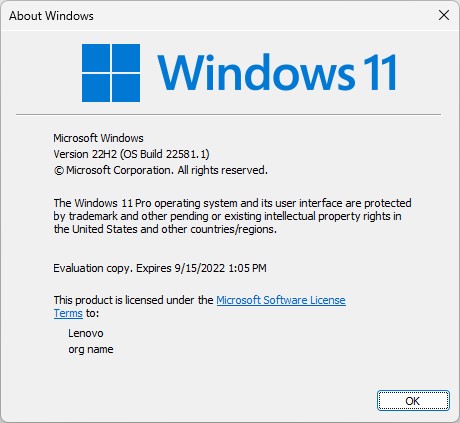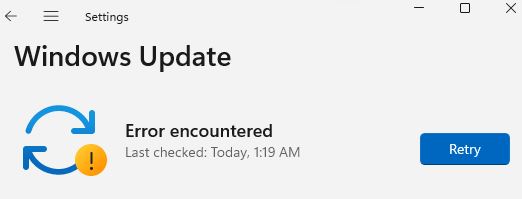Just yesterday, MS released a new Insider Preview build for Windows 11. That said, they changed that target audience up a bit. Whereas Beta and Release Preview channels had been paired, Build 22581 hits Dev and Beta channels. Out with the old pairing, and in with the new! I’m updating my beta test PC accordingly as I write this. But what does this mean?
If Build 22581 Hits Dev and Beta Channels, Now What?
For some info and possible insight, I turn to the 22581 Build Announcement. It makes the following observations about the change, ranging from channeling “Captain Obvious,” to a limited switcheroo, to ruminations on the roles that Dev and Beta channels play. Here are some illustrative quotes, under related headings.
Captain Obvious says:
Insiders in the Beta Channel can now try out new features such as Live Captions, Start folders, the redesigned Task Manager, tablet optimized taskbar and much more.
Switcheroo Info:
Now that the Dev and Beta Channels are receiving the same builds, the limited window has opened for Insiders to switch channels if you wish to do so by following these simple steps:
- Open Settings > Windows Update > Windows Insider Program.
- Select Choose your Insider settings.
- Select Beta Channel.
- The next time you receive an update, it will be for your new channel.
IMPORTANT: This window will close once we release builds with higher build numbers to the Dev Channel. If your device stays on the Dev Channel and receives a build that is a higher build number than what is in the Beta Channel, you will have to do a clean installation of the released version of Windows 11 on your device to switch to the Beta Channel.
See the announcement for more details, but I understand this as a promotion from Beta to Dev, with the opportunity to drop to Release Preview for those so inclined.
Channel Role Ruminations:
As a reminder, we are evolving the way we develop and release to Insiders with the Dev and Beta Channels now representing parallel development paths from our engineers. The Dev Channel will be a place where we will try out different concepts, incubate new ideas, and work on long lead items that may not get released to general customers. The Beta Channel will be the place we preview experiences that are closer to what we will ship to our general customers. However, this does not mean every feature we try out in the Beta Channel will ship. We encourage Insiders to read this blog post from last month that outlines the ways we’ll try things out with Insiders in the Dev and Beta Channels.
The Change Is Here, But…
I fired off my Beta test PC as I started writing this piece. When I just went to check status, the update had failed. A new error message appeared in WU “Save your work, and please try again.” Right now, I’m doing as directed and watching the update process. It sat at some while at 17% complete, but the count-up continues (and just jumped to 100%). Now it’s sitting at 100%. . . Another restart . . . spinning circle . . . Working on updates (with count-up) . . . and taking its sweet time (about 35 minutes total for post-GUI updates), it ultimately got back to the Windows 11 desktop.
AND NOW: my beta test PC is still running Build 22000.588. Here’s what WU has to say about the situation:
Obviously, further investigation is needed. Wonder what’s up? To that end, I’m using the Powershell cmdlet Get-WindowsUpdateLog to show me what happened. I’ve got some research work to do. But it may end up making sense simply to install the update using a mounted ISO to run setup.exe. I’ll report further tomorrow. Good fun!