Phew! For a while there, ARM PCs — like my ThinkPad T14s Snapdragon model — couldn’t build a UFD or ISO using the Media Creation Tool. That said, I just confirmed that after updating with KB5067036, that issue is fixed. It’s nice that Windows 11 ARM gets working MCT back. Why? Because users expect basic MS tools to work. So I’m glad it’s fixed. Now I can use it again if I need it.
Showing Windows 11 ARM Gets Working MCT Back
If you look at the lead-in graphic it shows output for two Powershell commands. The first reads the install Windows image file (a split WIM, or .swm file) to show information about the Windows 11 Pro version on the install UFD. The second shows the current running Windows 11 ARM version on the T14s — namely, Windows 11 (shows as 10, amusingly enough) but version 25H2 (an 11-only thing) and build 26200 (again, 11-only).
It’s always interesting to get Windows to provide information about itself. For compatibility reasons, Windows 11 remains a “special kind” of Windows 10. But otherwise, it’s definitely its own thing. Here in Windows-World, it’s important to remember these quirks and oddities. Too bad there are so many of them: my head hurts sometimes…
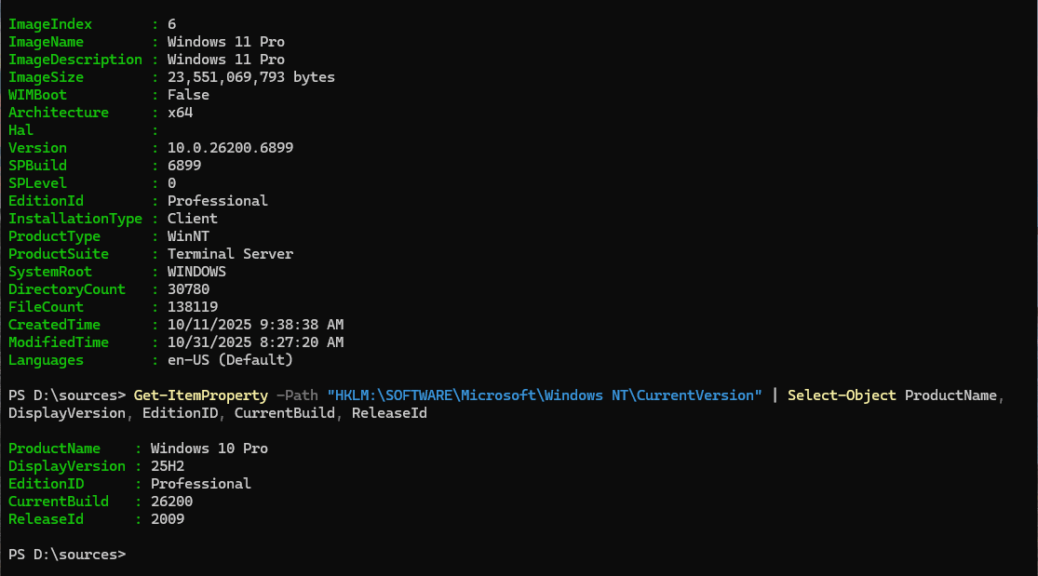
Unfortunately, the Windows11 25H2 Preview Update KB5067036 broke the Task Manager, because the Task Manager process keeps running in the background after you close the Task Manager window.
Unfortunately, Windows11 25H2 Preview Update KB5067036 broke the Task Manager since the Task Manager process keeps running in the background after you close the Task Manager window.