I took delivery of my snappy new and way cool Dell Alienware M11x R3 laptop last Thursday, August 4, but it wasn’t until this afternoon (August 9) that I finished a key step in making best use of this machine. I finally got my WiMAX account turned on with wireless service provider Clear. Although the instructions aren’t terribly clear in the emails and Web site information about turning on and using my WiMAX interface, all I had to do was hear these words from the very nice tech support guy who called me and said “Do a new account sign-up with Clear” to know exactly what to do.
Turns out that even though Dell pre-qualifies you for an account and takes your credit card information for wireless service, you must still sign up as a brand-new account with the provider anyway. I had thought — entirely incorrectly, as it turns out — that this path to WiMAX nirvana was not for me, because I figured Dell would pass all that information to Clear who would then set up an account for me. Wrong! I started wondering if this might not be the case when I called Clear to inquire about my account yesterday and learned that they didn’t yet have an account for me, after searching on my name, my primary phone number, and my WiMAX device MAC address. This was confirmed when the Dell support tech who helped me (a very nice man named Dwayne W.) told me that Dell doesn’t actually communicate with the provider and I just needed to go through new account setup.
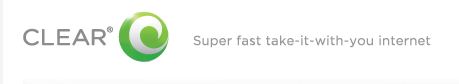
Turns out nothing could be easier and I even created a step-by-step set of instructions for doing that very thing:
- You must complete the activation task for which you’ll get an email informing you that activation is necessary. For me the sender address was do_not_reply@dell.com and the title of the message was Dell Global Mobile Activation Portal
- When you receive an e-mail entitled Processing Activation, it will include a reference number for that task, that you can use to check your order status. Mine never changed from a status value of ACTIVATION_PENDING even after my account was activated.
- Once you get this message, you should contact your provider to sign up for a new service account. Tell them you purchased a Dell computer with a built-in WiMax
interface and would like to set up and activate your access. I got the service phone number from the home page at www.clear.com in my case (YMMV depending on your local provider). - The vendor will ask for your WiMax MAC (Media Access Control) address. Here’s how you retrieve this information
- Open the Intel PROSet Wireless WiMAX Connection Utility (available in Control Panel; if using a non-Intel device use whatever Control Panel widget comes up for managing its setup and configuration)
- Click Options, then click Advanced in the resulting pull-down menu
- On the Adapter tab the third field is labeled MAC address: write down that sequence of 6 pairs of hexadecimal digits
- The vendor will then take you through account sign up and registration details (name, address, payment method, billing info, online account access, and so forth). Be sure to ask for a tech support phone number in case some problem prevents successful activation of your account.
- Wait 5 minutes after the set-up call completes: you should have a working WiMAX Internet connection. I did, and mine works just fine. Hopefully, you will have the same experience—but if not, use that customer support number to call the wireless service provider to get things straightened out.
Not at all as difficult as I apparently wanted it to be: for me, the whole process took less than 10 minutes and the Clear sales/support tech who helped me (Lupe) was extremely helpful, friendly, and knowledgeable. If only it was that easy to get things done with my other ISP: Time Warner!