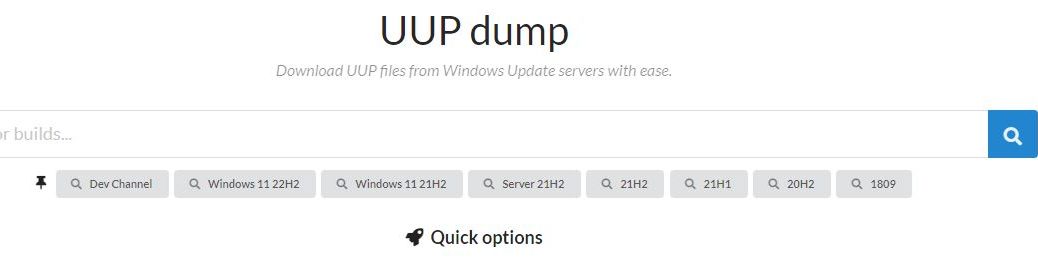I have to laugh. I found myself re-reading numerous recent Windows 10 and 11 news stories, trying to figure which OS is which. It doesn’t help, either, that sometimes the news outlets themselves get their wires crossed. I believe that tracking Windows releases gets challenging because we’ve got so many of them to consider. Let me explain…
Why Say: Tracking Windows Releases Gets Challenging?
Windows 10 has two release tracks right now — namely, Release Preview and Production (current release). Windows 11, OTOH, has four: (1) Production; (2) Release Preview; (3) Beta and (4) Dev channels. Each of these releases has its own Build numbers. In those numbers, feature upgrades change the front and major part, and cumulative updates (CUs) change the minor and rear part. Thus, for example 22000.778 describes Windows 11 Production right now. The 22000 part comes from the Windows 11 feature upgrade to 21H1. The 778 part comes in the wake of KB014668 (6/29/2022).
Not too challenging with 1 or 2 such items to keep track of. But with 2 tracks for Windows 10, and 4 tracks for Windows 11, it’s a bit trickier. MS offers web pages to track this kind of stuff, but I don’t always find them terribly informative. It’s probably my fault.
Check Out the Release Info at UUPdump.net
If you look at the intro graphic for this story, you’ll see it’s comprised of the “release buttons” at the head of the UUPdump.net web page. Click any button, and you’ll get a complete release history for the selected release track, in descending chronological order. The info is comprehensive and all-inclusive.
You have to learn how to read release names and numbers to recognize and distinguish cumulative from feature updates in this presentation, though. That’s because UUPdump builds update ISOs to clean-install Windows images that include slipstreamed CUs.
So, if a release name there says “Feature Update” that doesn’t mean it’s really a feature update. Instead, you must recognize that feature updates usually include a minor (right-hand) component labeled “1” or “1000” to the right of the period in the build number. Once you understand those are the only “real” Feature Updates, the update history there makes sense. Works for me, anyway.
So when I want to get straight info, UUPdump.net is where I head. You can do likewise, but also check the MS clearinghouse named Windows release health. It, too, offers good info about production releases and updates. For Insider Previews, the MS web pages named “The Changelog” and “Flight Hub” are equally helpful. Cheers!