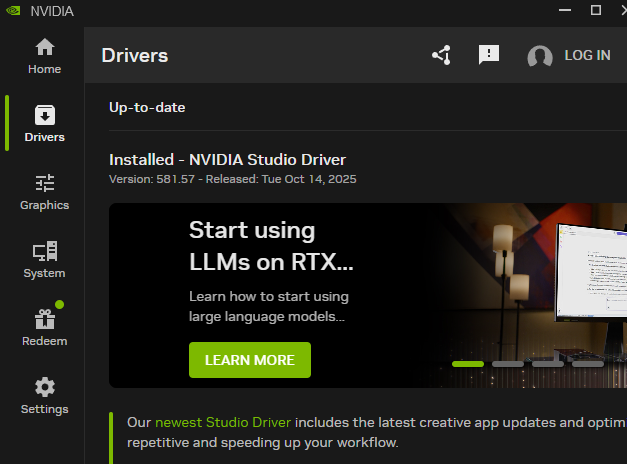When I crashed last night, it was with yesterday’s post-Patch-Tuesday updates pending. Thus, I had to log in this morning, following the reboot for KB5068861. Right away, I knew something was amiss. Indeed, the right-hand monitor went into serious blink mode immediately as my dual-display desktop came alive. I’ve seen this before, many times, on the old i7Skylake desktop. This was a first since I switched to the Flo6 (AMD 5800X CPU, Asrock B550 Extreme 4 mobo). Fortunately, this Flo6 driver hiccup easily fixed itself, via installation of a new NVIDIA driver.
Here’s How: Flo6 GPU Driver Hiccup Easily Fixed
There’s something about the combination of two displays and NVDIA GPUs that gets them into blink mode. Invariably when that happens, a new driver is mysteriously available. As my friend Wiggo would say of such things: “How do it know?” I have no clue…
But having been in this same spot dozens of times before, I knew exactly what to do. I opened the NVIDIA app, and learned that a new Studio driver (supposedly the most stable version) has been available since Oct 14. However, I needed it today, and installed same. Immediately after installation (no reboot required) the blink mode quit blinking.
Here in Windows-World, one must expect a bit of trouble from time to time. The good kind of trouble is familiar. The best kind is the one that surrenders to the obvious, well-known fix. The worst kind is the one that refuses to give way, even to a “huge bulldozer — slow, tedious, lumbering, laborious, but invincible.” [Note: that’s a quote from Robert Pirsig’s Zen and the Art of Motorcycle Maintenance that describes the full rigor of the scientific method.
Luckily for me, my kind of trouble was the best kind in that taxonomy. Thus I can exclaim: “Problem solved!”